Creating a Lightweight Pixel Font
 I’m currently in the middle of creating my entry for js13kGames. js13kGames is a contest, where the rules are that you create a game using JavaScript and Canvas, while keeping it under 13 kilobytes. This includes all assets as well. While we are supposed to zip our entry, this is a huge limit. For example, here’s a comparison between a few popular libraries:
I’m currently in the middle of creating my entry for js13kGames. js13kGames is a contest, where the rules are that you create a game using JavaScript and Canvas, while keeping it under 13 kilobytes. This includes all assets as well. While we are supposed to zip our entry, this is a huge limit. For example, here’s a comparison between a few popular libraries:
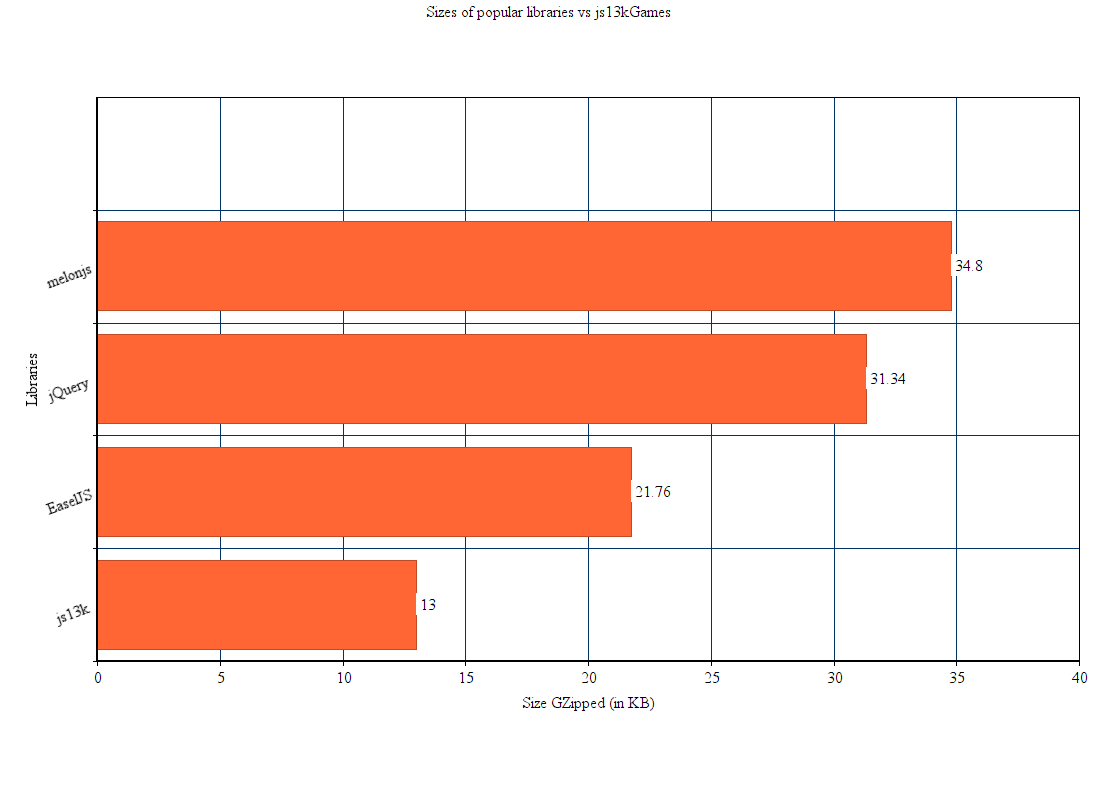
EaselJS and melonjs are both 2D frameworks for making games in Canvas. They’re both far larger than 13KB, and there’s no way I can fit them into my game.
I can’t use Fonts either, Open Sans Normal when GZipped is 15.2KB! So when I’m working on my game, Gray, I realized I needed a way to add a font that really fits the game. I then decided to make the game’s art style Pixel Art (after being inspired by /r/pixelart), and figure out a way to create a lightweight font. That part was pretty easy actually, because I figured out the perfect way to do it immediately.
![]()
So the idea was, I create an Object that contains 5 arrays for each letter. One array for each row. The arrays would then contain values of true and false. Where there was a true, I would draw a pixel. Where there was a false, I would skip that spot. The A arrays came out like this:
var A = [
[false, true, false],
[true, false, true],
[true, false, true],
[true, true, true],
[true, false, true]
];
However since I need to minify this as much as possible, I did a few things
- Replaced all of the
trues with1, as1 == true - Completely removed the
falses, as JavaScript will leave the empty position asundefined, andundefined == false - Removed the
falses that were unused at the end of the array. Later I will just figure out the width of the letter by the largest array.
After doing those, my A looks like this:
var A = [
[, 1],
[1, , 1],
[1, , 1],
[1, 1, 1],
[1, , 1]
];
(Ignoring the fact that I didn’t GZip it or minify it, the size in bytes went from 136 to 79!) I then wrote up the rest of the letters, and it looked a little bit like this:
I didn’t do lowercase letters, characters, or numbers besides 0 and 1 (if you want to make these, I’d love to see them!) So after doing the bulk of the work, there’s only a few things left I needed to do. The first of these, was getting the letters I needed:
var needed = [];
string = string.toUpperCase(); // because I only did uppercase letters
for (var i = 0; i < string.length; i++) {
var letter = letters[string.charAt(i)];
if (letter) { // because there's letters I didn't do
needed.push(letter);
}
}
After that, I just need to draw the needed letters:
context.fillStyle = 'black';
var currX = 0;
for (i = 0; i < needed.length; i++) {
letter = needed[i];
var currY = 0;
var addX = 0;
for (var y = 0; y < letter.length; y++) {
var row = letter[y];
for (var x = 0; x < row.length; x++) {
if (row[x]) {
context.fillRect(currX + x * size, currY, size, size);
}
}
addX = Math.max(addX, row.length * size);
currY += size;
}
currX += size + addX;
}
And we’re done! You can check it out on GitHub, or check out the demo!